Embarking on your first career or changing careers can be a daunting prospect. Rest assured you have come to the right place. The following information will give you an overview of the login details you need to know!
Logging in
As a student, you have access to a range of services to make your training experience as enjoyable and successful as possible. To access most student systems, you will use your student ID as your log in. Please refer to your enrolment confirmation email for your student ID.
Log in to your Microsoft 365 account
Throughout your studies, we will send information to you using your student email, so it is important to check your emails regularly.
Username: StudentID@tafe.wa.edu.au
Password: Default password
Default Password = tafewaDDMMYYYY (Date of Birth)
Please change your password once you have logged in. The password must be at least 14 characters long.
Set up Microsoft Authenticator
Follow the instructions here to set up Multi-Factor Authentication with the Authenticator app:
North Regional TAFE Students Microsoft 365 MFA Setup (PDF)(opens in a new tab)

If you are accessing Student Portal for the first time, please log into Microsoft 365 (opens in a new tab) (opens in a new tab) first and update your self-service profile and student password prior to logging in. You can follow the steps above.
Once your self-service profile and student password have been updated in Microsoft 365, you can use your Microsoft credentials to access the student portal.
On the log-in page, select 'Log On using Office 365' (see image to the right)
Click here to log in to the North Regional TAFE Student Portal(opens in a new tab)
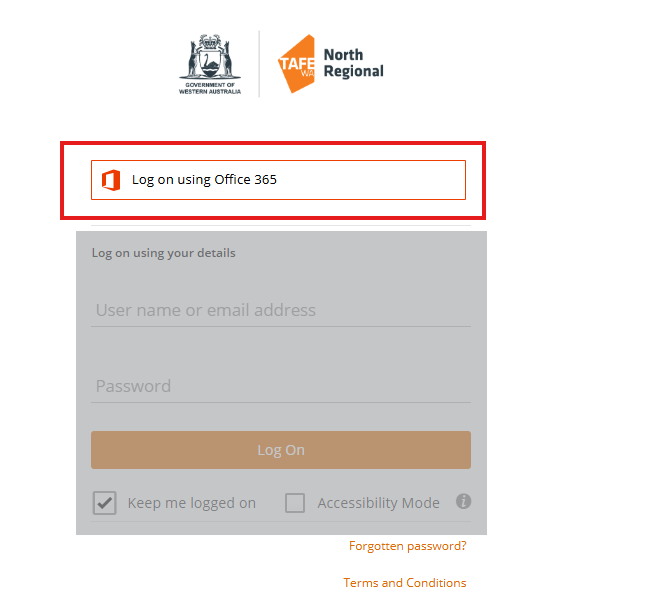
Blackboard is a web-based learning management system that supports online learning, providing many tools and features that enrich your learning experience.
- When logging in to Blackboard, it's recommended that you use Google Chrome as the web browser.
Please Note: if you are logging in for the first time, you must set up your Microsoft 365 account first!
Logging in
When logging in to Blackboard, it's recommended that you use Google Chrome as the web browser.
- Click the TAFE users login button
- Enter your TAFE student email address and your password
Accessing your course
After you log in, you'll be on the Blackboard homepage. Click the 'Courses' tab to access your course.
Need Help?
Please contact your lecturer if you can't see your units on the homepage.

Need help?
If you have problems logging in, please call 1300 996 573 or reset your password.